How to Create a Killer DJ Intro – DJ Intro
Posted by qstudios in Uncategorized on February 27, 2025

How to Create a Killer DJ Intro – DJ Intro
A great DJ intro sets the tone for your set and grabs the audience’s attention instantly. Whether you’re performing at a club, an event, or online, a powerful DJ intro can make you stand out. In this guide, we’ll walk you through the steps to create a killer DJ intro that will leave a lasting impact on your audience.
1. Define Your DJ Identity
Before crafting your intro, consider your DJ persona. Are you a high-energy club DJ, a smooth radio host, or a festival-style performer? Your intro should reflect your unique style and brand.
Key Considerations:
- Genre & Vibe: Tailor your intro to match the genre you play.
- Signature Sound: Choose effects and samples that represent your identity.
- Voice & Energy: Decide whether you want a hyped-up intro or a smooth, mysterious build-up.
2. Choose the Right Voice
A professional voiceover can take your intro to the next level. You can use your own voice, hire a voiceover artist, or use text-to-speech software.
Voice Options:
- Male or Female Voice: Choose one that fits your style.
- Energetic or Deep Tone: Match the energy of your DJ set.
- Custom or Pre-recorded: Record your own or download DJ intro packs.
3. Add Sound Effects and Samples
Sound effects enhance the impact of your DJ intro. You can layer various elements to create excitement and anticipation.
Recommended Effects:
- Explosion & Impact Sounds: To add a dramatic entry.
- Airhorns & Sirens: Popular in hype-driven DJ intros.
- Reverbs & Echoes: To create a cinematic feel.
- Scratches & Beat Drops: For a seamless transition into your mix.
4. Write a Script
Your script should be short, engaging, and memorable. Avoid making it too long – keep it around 10-15 seconds.
Example DJ Intro Script:
“Ladies and gentlemen, get ready for the ultimate sound experience! Introducing… DJ [Your Name] – taking over the decks now!”
5. Use a DJ Intro Maker or Audio Editing Software
There are various tools available to create a polished DJ intro. You can use professional audio software or online DJ intro makers.
Recommended Software:
- Adobe Audition – Professional audio editing.
- Audacity – Free and easy-to-use software.
- FL Studio – Great for adding effects and layering sounds.
- Voicemaker.in / Text-to-Speech Tools – For AI-generated voiceovers.
6. Mix and Master Your Intro
Once all elements are in place, ensure your intro sounds professional by adjusting the levels, EQ, and compression.
Key Mixing Tips:
- Balance the Volume: Ensure the voice, effects, and background sounds blend well.
- Add Reverb & Echo: Create depth and presence.
- Test on Different Speakers: Make sure it sounds great on all systems.
7. Export and Use Your DJ Intro
Save your DJ intro in high-quality MP3 or WAV format. Load it onto your DJ software or controller and test it before performing.
Where to Use Your Intro:
- Live DJ Sets – Hype up the crowd before starting.
- Mixes & Podcasts – Make your brand stand out.
- Social Media – Use it in promo videos.
Final Thoughts
A killer DJ intro is more than just an introduction – it’s a powerful branding tool that sets the stage for an unforgettable performance. By following these steps, you’ll create a DJ intro that captures attention, excites your audience, and makes your name unforgettable.
Now, go ahead and craft your unique DJ intro – and get ready to rock the crowd! 🎧🔥
If you want to create your own professional DJ intro easily, visit www.dj-intro.com for ready-made solutions and customization options!
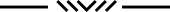

Leave a comment